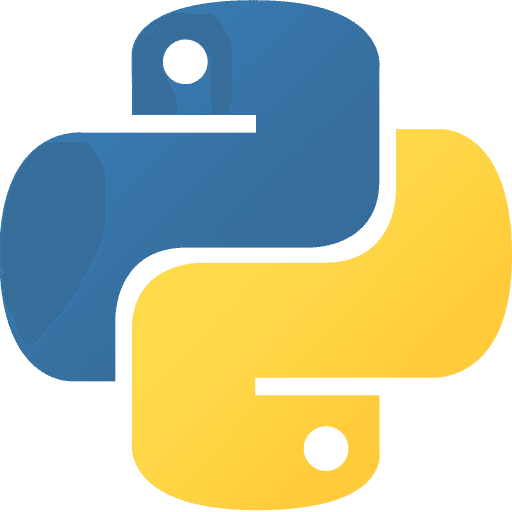Work Hours
Everyday: 北京时间8:00 - 23:59
INFS600 Data and Process Modelling, Semester 1, 2021
Individual Assignment
Object-oriented Analysis and Modelling
This assignment is in two parts:
Milestone 1 [20%]
- Question 1 & 2: Requirements Analysis
- Question 3: Use Case Modelling
Due: Friday April 23rd 11am (WEEK 6)
Milestone 2 [40%] - Question 1-2: Activity Diagram
- Question 3: System Sequence Diagram
- Question 4: Class Diagram
- Question 5-6: State Diagram
Submission link opens: May 17th 4pm
Due: Monday May 31st 4pm
Instructions for both parts:
- Introduction to Assignment
This assignment is designed to provide students with practical exposure to software requirements engineering
activities including the development of relevant data and process models using UML. In order to complete this
assignment, you need to be able to critically assess potential solutions and identify the correct one. It is not as easy as
it sounds so make sure you start working on your assignment early.
This is an individual assignment. It provides an opportunity for students to apply the principles discussed in class, and
practiced in exercises, to a larger case study. - Assignment Scenario
You work for a bespoke software development company. Your company recently employed an analyst to scope a
new project: a customer support system for local internet provider 1Fibre NZ. The analyst completed the initial
requirements analysis and modelling. However, they have since left the company. You have been assigned to take
over as the new analyst on the project. When you downloaded the previous analyst’s documents, you found that
many of the files were corrupt. Many sections of text are missing, and most diagrams have lost their captions.
Early feedback from 1Fibre NZ suggested that the previous analyst’s models were accurate. For that reason, your
company wants to use as much of the original work as they can. Fortunately, one of the company’s developers was
able to recover the missing sections of text from the corrupt documents. However, they could only recover the raw
strings of text, not where the text should be printed in the documents. Some extra text, possibly deleted by the
original analyst while they were working on the documents, has also been recovered.
Your job, as the new analyst, is to reconstruct the corrupted requirements and models using the recovered text. To
do that, you will need to read and understand the 1Fibre NZ Support System case study, which the previous analyst
based their models on. You will also need to be familiar with the methods of requirements analysis and modelling
taught in this course. - Completing the Assignment
This document gives you a set of incomplete requirements and/or models to complete. Each missing part has a
question number associated with it. You will need to have read and understood the requirements of the 1Fibre NZ
Support System Case Study, which is provided in a separate document on Blackboard. You must also read any client
clarifications on the Blackboard Stakeholder Discussion Forum (see section 4 below). A set of frequently asked
questions will be posted when the assignment is released.
You should begin by working out your answers to the questions in this document. An easy approach is to print this
out, and use a pencil so you can erase an answer if you need to. Your final answers will be entered into Blackboard, as
described in section 0 below. However, this is much more complex than a quiz or online exam. You will need time to
determine the correct solutions. You should have completed all of your answers before you think about submission. - Questions about the 1Fibre NZ Case Study
If you have a question about the case study, you can contact the client (1Fibre NZ) via the Stakeholder Discussion
Forum on Blackboard. Although 1Fibre NZ is not a real company, there is a real external “client” responsible for the
case study (this is not your lecturer or TA). When asking questions, please:
- make sure the answer to your question is not already in the case study
- check whether your question has already been answered on the Stakeholder Discussion Forum
- do not ask about the assignment questions, only the case study itself
- note the forum is moderated so your post will not appear immediately
Make sure you keep up to date with the Stakeholder Discussion Forum. Even if you do not ask any questions yourself,
questions asked by other students might change your view of the case study. Any clarifications provided by the client,
via the forum, override anything specified in the case study.
- Submission Instructions
This assignment is in two parts. There are two milestones each with their own due date and time.
For each milestone, once you are happy with your answers—and before the specified deadline—you will need to enter
your answers into the Blackboard Test for that milestone. Each question in Blackboard will include the same list of
options given in the milestone document.
You may “save” your answers and return to them later. You may make as many submissions as you like before the due
date and time (if you fail to make a submission then the Late Policy applies). Your last submission before the due date
and time will be the one that is graded. You should ensure that you have submitted (not just saved) your final attempt. - Late Policy
Late assignments, without an approved extension, will be subject to a deduction of 5% (one grade e.g. from C+ to C)
of the total mark available for each 24-hour period, or part thereof, up to a maximum of five calendar days.
Assignments over five days late will not normally be accepted or marked and students will receive a DNC (Did Not
Complete) for that assessment. - Unauthorised Collaboration
Unauthorised collaboration means joint effort between students or students and others, in preparing material
submitted for assessment, except where this has been pre-approved by the paper programme. Students are
encouraged to discuss matters covered in classes, but the expression of ideas and arguments must be the student’s
own work.
MILESTONE 2
Due: Monday May 31st 4pm (WEEK 12)
Model the System’s Interactivity [15 marks]
The activity diagram provided on the next page visualises the workflow for the 1Fibre NZ Support System’s
Customer use case “add comment to a resolved case”.
Question 1 [12 marks]
Choose the captions for actions/decisions (A-L) to complete the 1Fibre NZ Support System activity diagram for the
use case “add comment to a resolved case”.
Choose from the list of options below, each can only be used once: - Add Comment to selected Case
- Add Long Description
- Case Owner still employed as Technician?
- Display Cases
- Display selected Case
- Provide Case Status
- Provide Technician Employment Status
- Record timestamp
- Request Technician Employment Status
- Select a “Resolved” Case
- Select a “Stalled” Case
- Senior Technician Available?
- Set Case Status to “New”
- Set Case Status to “Open”
- Set Case Status to “Resolved”
- Set Case Status to “Stalled”
- Submit Comment?
Question 2 [3 marks]
Name the three partitions/swimlanes for this diagram:
Lane 1: ________
Lane 2: ________
Lane 3: ________
Choose from the list of options below: - User
- Technician
- System
- Customer
- Senior Technician
- Support System
- 1Fibre NZ
- ERP System
Activity Diagram for the “add comment to a resolved case” use case.
Question 3: Modelling interactions in a time sequence [8 marks]
The system sequence diagram provided below visualises the interactions for the 1Fibre NZ Support System use case
for a Technician to give an “Open” Case they own to another Technician.
Choose the captions for sequence numbers missing a caption in order to complete the system sequence diagram.
Choose from the list of options below, each can only be used once:
a. change case owner
b. choose to transfer a case
c. display available technicians
d. display confirmation of transfer of case
e. display transferable cases
f. email technician
g. notify customer
h. request list of available technicians
i. retrieve all open cases owned by technician
j. select technician to give case to
Question 4: Model the System Domain [12 marks]
Choose the correct class names, attribute names and multiplicities (A-L) for the missing parts to complete the class
diagram for the 1Fibre NZ Support System
Choose from the list of options below, each can only be used once:
- Case
- Case List
- Case Status
- Comment
- Customer
- dateAssigned
- dateCreated
- description
- ERP System
- longDescription
- Senior Technician
- Support System
- System
- Technician
- Technicians
- User
- userID
- 0..1
- 1
- 1..*
- 0..*
Model the state for the Case object. [5 marks]
The behavioural state diagram for a Case object in the 1Fibre NZ Support System is given below.
Question 5 [2.5 marks]
Choose the correct names for the five states in the diagram (State A to State E) from the following list:
- Added
- Closed
- Completed
- Case
- Customer
- Deleted
- New
- Open
- Resolved
- Stalled
- System
- Technician
Question 6 [2.5 marks]
Choose the correct names and guards for the five unnamed transitions in the diagram (Transition A to Transition E)
from the following list. You may need to use the same option more than once. - Technician closes case [technician is owner]
- Technician closes case [technician unavailable]
- Technician deletes case [technician is owner]
- Technician re-opens case [technician is owner]
- Technician re-opens case [technician unavailable]
- Technician resolves case [technician available]
- Technician resolves case [technician is owner]
- Technician stalls case [technician available]
- Technician stalls case [technician is owner]
- Technician transfers case [technician unavailable]